How steady are your hands? Test your skill with a mini Buzz Wire game.

- Add the 3v buzzer to breadboard. Put the positive pin (+) of buzzer in the first column.

2. Add the red LED to the breadboard. Put the long pin (+) in the first column, and the short pin (-) in the third column.

3. Plug the black wire (-) of the battery pack into the third row of the breadboard. Plug the red wire (+) into any row on the opposite half of the breadboard.

4. Bend a round ring into the end of the small wire. Plug the straight end of the wire into the female side of the jumper.

5. Bend the long wire so that it curves in several places. Add the putty to one end.
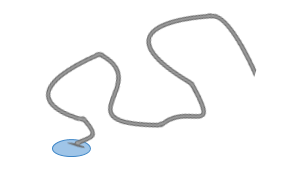
6. Plug the jumper into the same column as the red battery pack wire (+). Plug the long wire into the first row (the same row as the positive pins of the buzzer and LED).
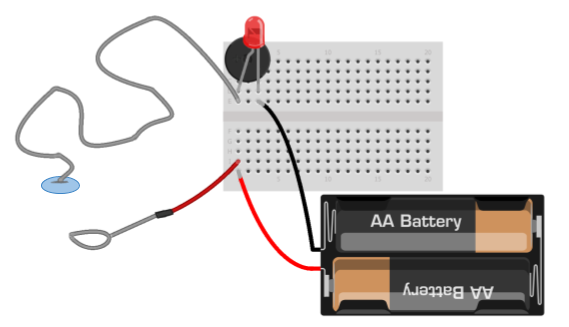
How to play: Put the ring of the wand around the long wire. Try to move the wand from one end to the other without touching the wire. If the wand touches the wire, the buzzer will sound and the light will go on. This means that your turn is over.
How to adjust the difficulty: If it is too difficult, make the ring of the wand larger, or straighten out some of the bends in the long wire. If it is too easy, do the opposite.
Extension ideas: Make a case that covers everything except for the wire, wand, and LED. Add additional components, such as an ON/OFF switch, resistor, and/or potentiometer.

Essential Question: Can you demonstrate knowledge of electricity by constructing a game?
Extension questions: How does electricity help with this game? Could this game be played without electricity? In what other ways is technology used to help people make judgements in games or sports? Do you think this improves those games? Why or why not?
Content connection: application of electricity and circuits, electrical engineering, physical science: open/closed circuits, parallel/series circuits, voltage, amperage, ohm’s law
Prerequisite for: Physical computing: Microcontrollers (Arduino), Raspberry Pi, etc.